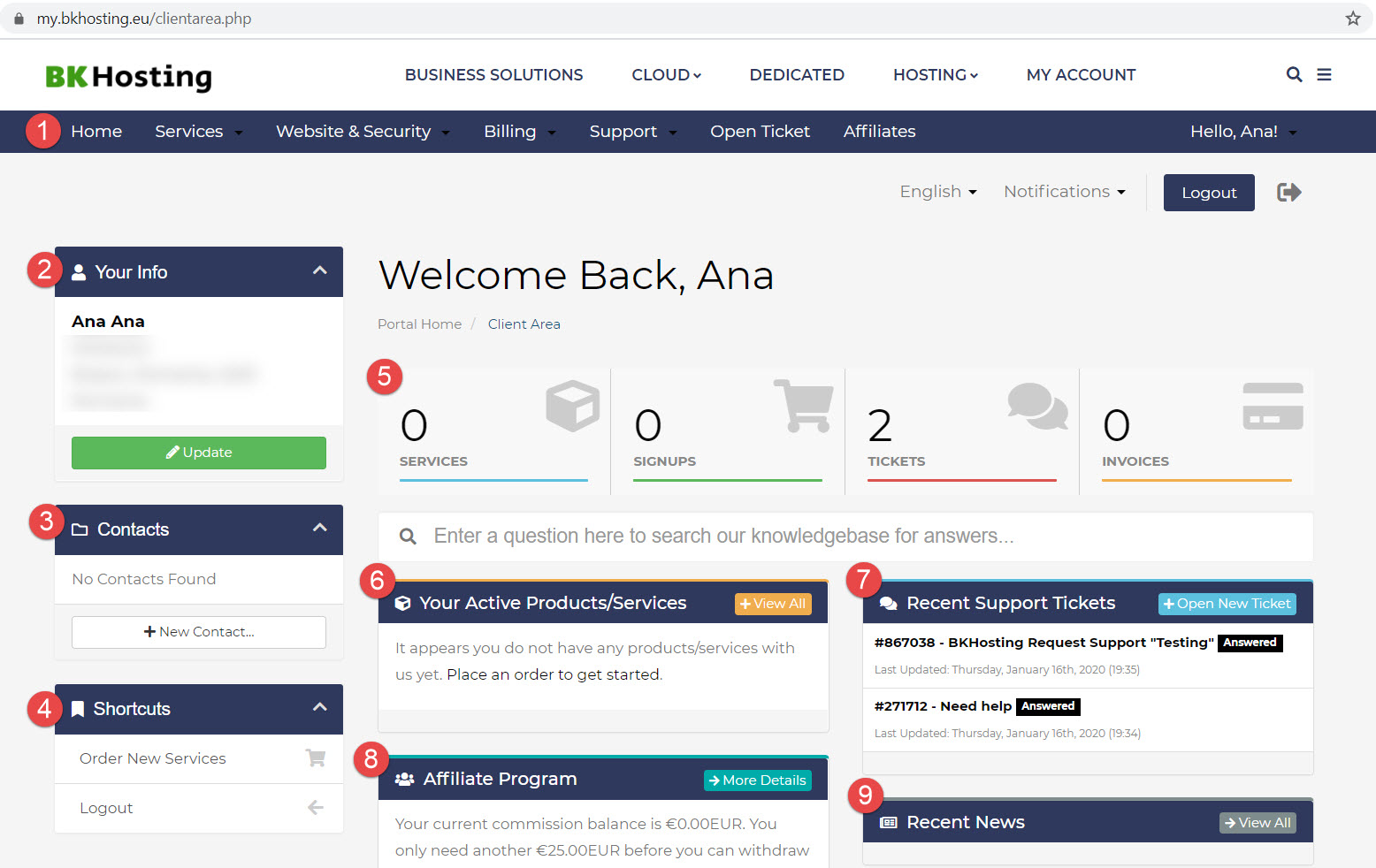Your BKHosting account is automatically created as soon as you submit the first order.
MY ACCOUNT allows you to easily:
- Manage active services or order more,
- Open support tickets,
- Update contact information,
- See knowledge articles with step-by-step instructions on the most common topics
- See the latest BKHosting promo-announcements,
- Update billing information,
- And much more… explore your account and let us know if you have any questions anytime.
Login to your BKHosting account:
1. Go to https://www.bkhosting.eu/
2. In the upper-right side, click My Account
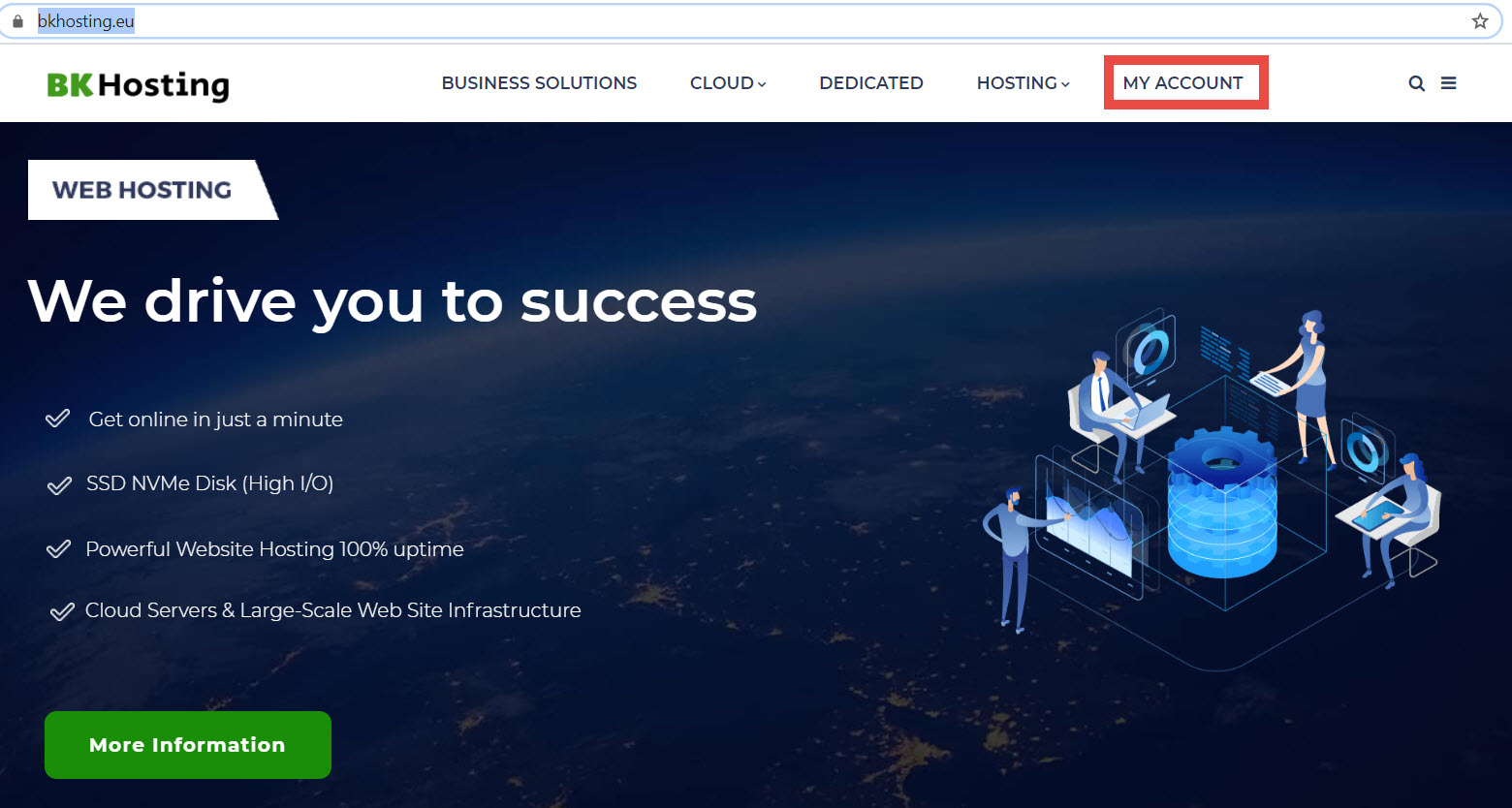
3. Login with Facebook, Google, or your Email Address
Note: Your BKHosting account is activated after submitting your first order. The Login method for your account is defined during the order process, at Checkout. See how to create a BKHosting account.
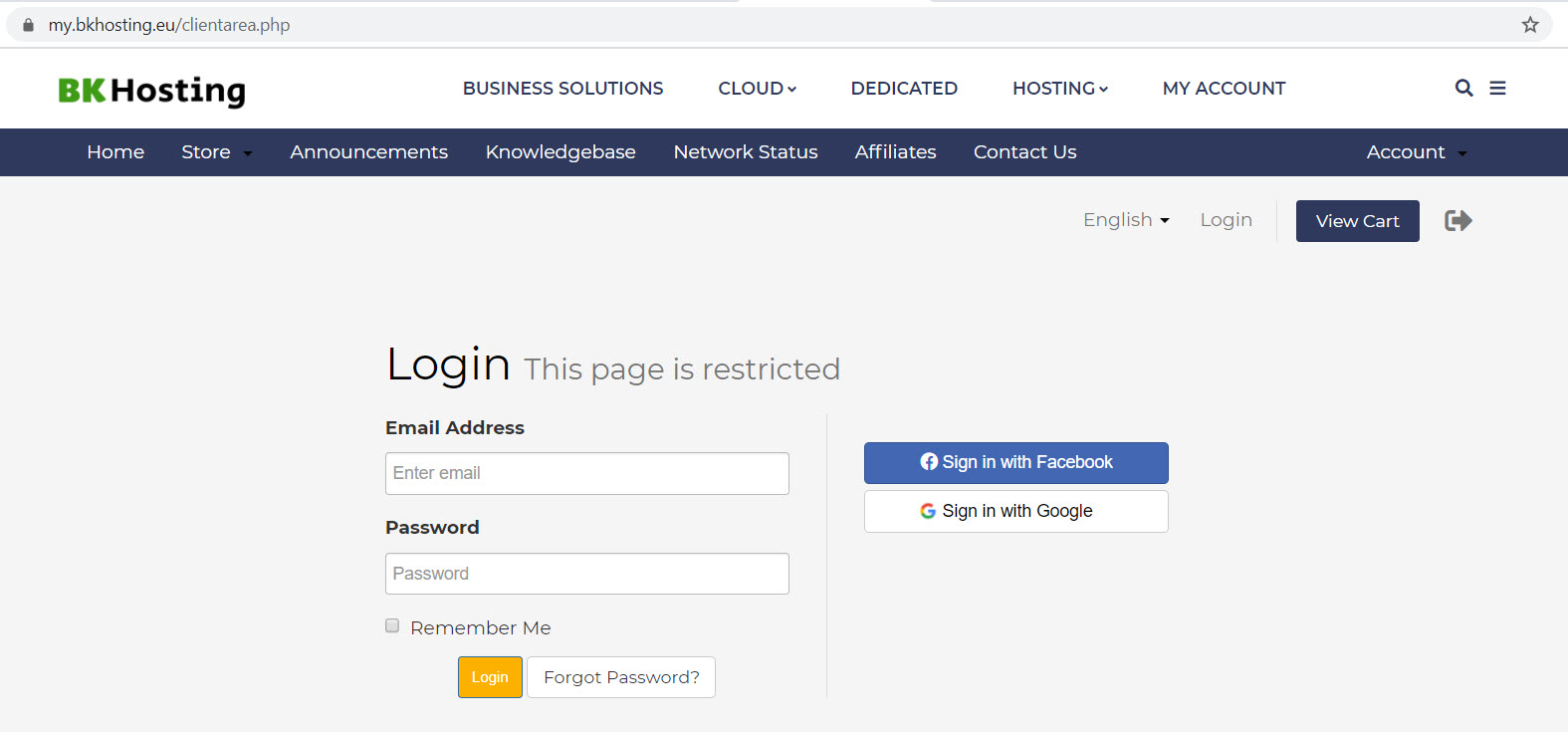
4. Explore all available options under MY ACCOUNT