At BKHosting you have the possibility to check statistics regarding your website visitors through cPanel.
Follow the steps below:
- Go to https://yourdomain/cPanel (e.g. https://bkhosting.eu/cpanel )
- Login with the credentials received from BKHosting by email when your hosting account was created. (Contact us anytime if you need support)
- In the cPanel home page, go to the METRICS section and click VISITORS or Awstats:
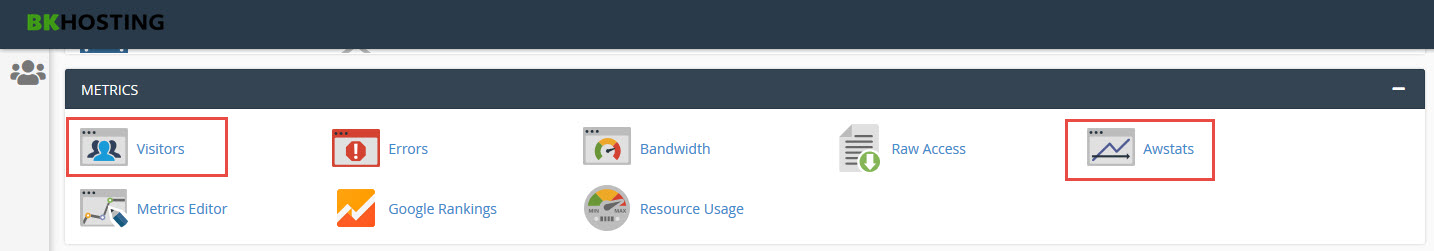
If you have any questions, or need help contact us anytime.

